DESCRIPTION
Macro and Plugins for JEdit
August 2008, by Crovy
JEdit is one
of the best text editor (such as known UltraEdit), with the
advantage of being free, open source and written in Java, and
then used with any operating system.
The other very important feature is the customization, in fact
you can add new features through simple macros or through the
most complex plugins.
Macros are actually real programs written in Java and interpreted
through the scripting language
BeanShell.
The plugins are real programs written in Java functionality
integrated in JEdit.
These characteristics have led us to definitively adopt this
editor and develop macro and plugins to implement new features
useful for the conduct of our work.
At the end of this page carry over a list of plugins to be installed
to bring the JEdit to have the same functionality of UltraEdit.
Installation
August 2008, by Crovy
When you install JEdit creates a program folder (valid for all users)
and a personnel for each user.
The macros and plugins can be copied indifferently in two folders,
with the obvious difference to be usable by all users of the
computer or only by those chosen.
Under Windows folder program is generally placed in
"C:\Program Files\jEdit4.2", while the personal folder
(hidden) is usually located in
"C:\Documents and Settings\user_name\.jedit"
(replacing "user_name" with the name used to access the computer).
In two folders, but you will have to use one, there are also
folders "macros" and "jars" where you'll have to copy respectively
macros and plugins you download from this site.
For macro, I recommend that you create inside the folder "macros"
a new folder, for example, "Java House" where paste our macro,
the JEdit automatically added to the menu "Macros"
(the menu updating is timed, so you may have to wait a few seconds
to view updated).
To run the macro simply select from the menu "Macros"
where you will find the name of the folder "Java House"
previously created inside with the names of individual macros.
To access them more quickly you can assign macros to each key short
"Shortcuts" using the configuration procedures of JEdit.
MACRO
JcFind - Search selected text
November 2007, by Crovy
Compatible with Jedit 4.2 and 4.3
This macro allows you to search for the selected text than going
through the form of research.
Download JcFind
JcCharToHtmlEntities - Converts selected character in HTML entities
November 2007, by Crovy
Compatible with Jedit 4.2 and 4.3
This macro converts the selected character encoding HTML entities.
For example, the character > is converted to ">"
Download JcCharToHtmlEntities
JcSelectHtmlEntities - List HTML character entities
November 2007, by Crovy
Compatible with Jedit 4.2 and 4.3
This macro displays a list of special characters encoded HTML entities.
Once selected character is automatically inserted in the page coding edit with the name or numeric.

PLUGIN
Plugin to bring JEdit at UltraEdit level
November 2007, by Crovy
The installation base of JEdit (version 4.2 and also 4.3) does not provide many
features in known UltraEdit, but just download some official plugin to add a number of important functions.
Plugins I recommended are:
- Ant Farm;
- Archive;
- Buffer Selector;
- BufferTabs;
- Character Map;
- Code2HTML;
- Code Browser, provides ctags that is a different executable for Windows and Linux (Jedit version 4.2);
- Sidekick, provides ctags that is a different executable for Windows and Linux (Jedit version 4.3);
- Column Ruler;
- Common Controls;
- Console;
- Color Chooser;
- Error List;
- FTP;
- Hex;
- Hex Edit;
- Jakarta Commons;
- Jcrontab Plugin;
- JDiff Plugin;
- Log Viewer;
- Navigator;
- PHP Parser Plugin;
- Project Viewer;
- Recent Buffer Switcher;
- White Space;
- XML;
BufferTabs 0.8.4
August 2008, by Crovy
Compatible with Jedit 4.2
This plugin displays of tabs with the names of open files and
allows you to quickly select one to view/edit.
BufferTabs is part of plugins already listed previously to bring
JEdit to the level of UltraEdit, I made a change to see an icon
of different colour according to the folder where the file resides.
This function is very useful to identify quickly file with the
same name but stored in different folders.
They managed a maximum of eight different colors, and then
different folders, files opened in the same folders will have
the same color.
This plugin amended is not officially issued between JEdit plugins,
to do this we must enter the community of programmers official
contributing to the development of JEdit, and then only can be
found on this site, at least for now!
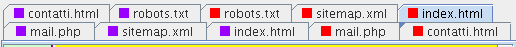
CrovyBufferTabs 1.0.0
March 2010, by Crovy
Compatible with Jedit 4.3
As BufferTabs but compatible with Jedit 4.3.
Plugin BufferTabs that I had previously modified is not compatible
with the Jedit 4.3. So I had to rewrite it and I also changed the
name to distinguish it from the original.
At the moment I have not yet integrated the help for problems of
creation of documentation itself through xslt. Then refer to the
help of the original BufferTabs.
In the setup I added only options for the use of icons depending
on the file directory.
Attention! Do not select the option "Show close button on tabs"
because it does not work.
Setup example

